Light
user of the month

Number of posts : 122
Points : 55736
Registration date : 2009-03-16
Age : 29
Location : Somewhere over the rainbow
Character sheet
opaz: 10
 |  Subject: Light's Tutorial 2:Gimp(for Shadow) Subject: Light's Tutorial 2:Gimp(for Shadow)  Sun May 03, 2009 2:26 am Sun May 03, 2009 2:26 am | |
| | |
|
MajesticWolfs
Number of posts : 97
Points : 55381
Registration date : 2009-04-04
Age : 28
Location : Just being your friendly neighborhood creeper...X3
Character sheet
opaz: 10
 |  Subject: Re: Light's Tutorial 2:Gimp(for Shadow) Subject: Re: Light's Tutorial 2:Gimp(for Shadow)  Sun May 03, 2009 3:59 pm Sun May 03, 2009 3:59 pm | |
| Very Good Tutorial!I will try it later.Do you have the links to the pictures? | |
|
coat101

Number of posts : 156
Points : 55609
Registration date : 2009-03-23
Location : Earth
Character sheet
opaz: 10
 |  Subject: Re: Light's Tutorial 2:Gimp(for Shadow) Subject: Re: Light's Tutorial 2:Gimp(for Shadow)  Sun May 03, 2009 5:29 pm Sun May 03, 2009 5:29 pm | |
| Very handy.. I will try as well..  | |
|
shadow.
Admin

Number of posts : 155
Points : 55667
Registration date : 2009-03-13
Age : 29
Location : in your ear
Character sheet
opaz: 10
 |  Subject: re: Subject: re:  Sun May 03, 2009 5:41 pm Sun May 03, 2009 5:41 pm | |
| thanks light super helpful | |
|
Light
user of the month

Number of posts : 122
Points : 55736
Registration date : 2009-03-16
Age : 29
Location : Somewhere over the rainbow
Character sheet
opaz: 10
 | |
banjo132

Number of posts : 42
Points : 55207
Registration date : 2009-04-16
Location : La La Land (but only on Mondays)
Character sheet
opaz: 10
 |  Subject: Re: Light's Tutorial 2:Gimp(for Shadow) Subject: Re: Light's Tutorial 2:Gimp(for Shadow)  Mon May 04, 2009 12:00 am Mon May 04, 2009 12:00 am | |
| thanks so much. I haven't done exactly that, but what I did is a little different and it looks awesome. I think I already showed you. | |
|
coat101

Number of posts : 156
Points : 55609
Registration date : 2009-03-23
Location : Earth
Character sheet
opaz: 10
 |  Subject: Re: Light's Tutorial 2:Gimp(for Shadow) Subject: Re: Light's Tutorial 2:Gimp(for Shadow)  Mon May 04, 2009 12:20 am Mon May 04, 2009 12:20 am | |
| I wanna see!  | |
|
Sponsored content
 |  Subject: Re: Light's Tutorial 2:Gimp(for Shadow) Subject: Re: Light's Tutorial 2:Gimp(for Shadow)  | |
| |
|
